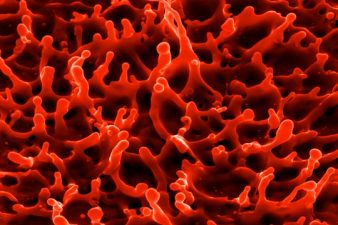Apple is a top-rated brand globally and is a champion for green technology. It strives to manufacture carbon-neutral products that are friendly to the environment. Apple plans to run its products and services on clean energy from the design phase to the usage.
Thus, Mac users can also adopt an eco-friendly way when it comes to using their Apple machines. You might be worrying about Malware and new updates while wasting energy. So, if you encounter any issue, you must clear it before it affects the system performance. Thus, it is essential to become aware of how you use your Mac every day.
Our article highlights practical and easy methods users can embrace to reduce energy consumption and become eco-friendly. Follow the insights below and go green as a Mac user.Save Energy
Even if you have free access to a power source, it does not mean that you leave your Mac with a bright screen and longer sleeping time. Make it a habit to activate the energy-saver feature under the system preferences. Your Mac has inbuilt features that save energy by performing specific actions that control inactive machines. For instance, you can set up the sleep mode after a few minutes of inactivity, or the system can switch off the display. Saving energy is a paramount aspect that helps you to become an eco-friendly Mac user.
Unplug Devices When Not In Use
Most users have many other devices plugged into their Mac. From external hard disks to USB flash drives or other tech components. One way of saving energy is to unplug the devices when you are using them. Make sure you use the device when you need to without leaving it on the machine.
Charge Your Mac Efficiently
Many individuals forget to charge their machines fully, and thus, they end up plugging their Mac on the power source all the time. To avoid this habit, ensure you charge your laptop to full charge, unplug and use it until you drain off the charge.
Energy Saver Apps
Today, there are numerous energy-saving applications that Mac users can install on their machines. For instance, Lights Out and Power Manager are examples of energy saver apps with advanced features that help you save your Mac’s energy for an extended period. Therefore, you can research more and find one that works well with your device.
Purchase New Keyboard and Mice
Since Apple is going green, it is investing in new environment-friendly products. Therefore, you can purchase new keyboards and mice that support the green technology. Moreover, avoid using CDs since they are not safe for the environment.
Use The New Mac Monitor
Mac users who still have the monitors with cathode-ray tubes should get new LCD monitors. Old monitors consume more energy; but, the new monitors conserve power, which helps users become eco-friendly.
Buy A New Printer
Old devices are energy inefficient and go against the green technology. Thus, Mac users should get new printers with advanced features that support the environment. Apart from consuming less energy, you can print your documents back-to-back and cut down on papers by a more significant percentage.
Moreover, the new models optimize the ink usage, and the availability of an EcoFont makes it friendly to the environment.
Reduce Computer Usage
Unless you have to use your computer, make a point of taking long breaks and embracing time-off away from electronic devices. You will save power and improve your health and wellness. Moreover, the environment will also be safe when you reduce computer usage.
Eco-Friendliness and Heavy Computer Use Are Combinable
Mac users should implement the above tips to help them become more eco-friendlier. With Apple at the forefront in campaigning for clean energy, each user’s responsibility is to support the cause and embrace eco-friendly Mac usage.